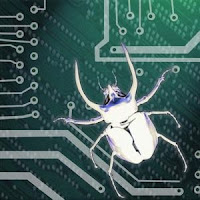
A computer virus is a small program designed to perform a malicious task. A computer virus can delete your files, slow down your computer or turn off your hard drive. Like all programs is a computer virus from various computer files. To remove the computer virus from your computer, you must remove the infected files. Some viruses make this task more difficult to hide the infected files, or making it difficult to extinguish.
Instructions
- Boot In Safe Mode
- Restart your computer.
- Press "F8" repeatedly as your computer is booting up.
- Select "Safe Mode" from the "Advanced Boot Options Menu."
- Disable System Restore
- Click on the "Start" menu.
- Right-click on "Computer" and select "Properties."
- Click on "System Protection."
- Click on the "C:" drive and then click "Configure."
- Check the box next to "Turn off system protection" and then click "OK." This will ensure that Windows does not automatically reinstall the infected file when you restart your computer.
- Delete the File
- Click on the "Start" menu.
- Click on the "Search Programs and Files" box.
- Search for the file you want to delete. When you find it, right-click on the file and select "Delete." If you cannot find the file or if the file will not let you delete it, as is often the case with virus files, continue to the next section.
- Delete An "Undeletable" File
- Hold down the Windows key and press "R." The Run box opens.
- Type "cmd" into the Run box and click "OK." The Command Prompt opens.
- Type "DEL filename" (without the quotation marks) into the Command Prompt and press "Enter." Note that "filename" should be replaced with the name of the infected file you want to delete.
That's the solution. I've tried to delete the same way, but i didn't know that pc should be run in safe mode. After run safe mode it is worked. Thanks dor this post.
ReplyDeleteHow To Activate Windows 7 Ultimate